AWS Budgets
In AWS Budgets, you can create budgets to plan your service usage, service costs, and instance reservations.
The information in AWS Budgets updates three times a day. This helps you to accurately determine how close your usage is to your budgeted amounts or to the AWS Free Tier limits.
In AWS Budgets, you can also set custom alerts when your usage exceeds (or is forecasted to exceed) the budgeted amount.
Example of AWS Budgets :
Suppose that you have set a budget for Amazon EC2. You want to ensure that your company’s usage of Amazon EC2 does not exceed $200 for the month.
In AWS Budgets, you could set a custom budget to notify you when your usage has reached half of this amount ($100). This setting would allow you to receive an alert and decide how you would like to proceed with your continued use of Amazon EC2.
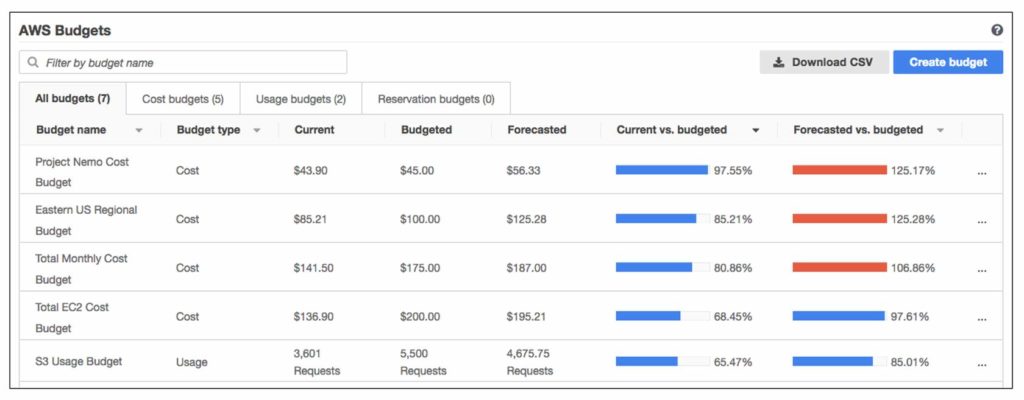
AWS Cost Explorer
AWS Cost Explorer is a tool that enables you to visualize, understand, and manage your AWS costs and usage over time.
AWS Cost Explorer includes a default report of the costs and usage for your top five cost-accruing AWS services. You can apply custom filters and groups to analyze your data. For example, you can view resource usage at the hourly level.
Below is an example of AWS Cost Explorer :
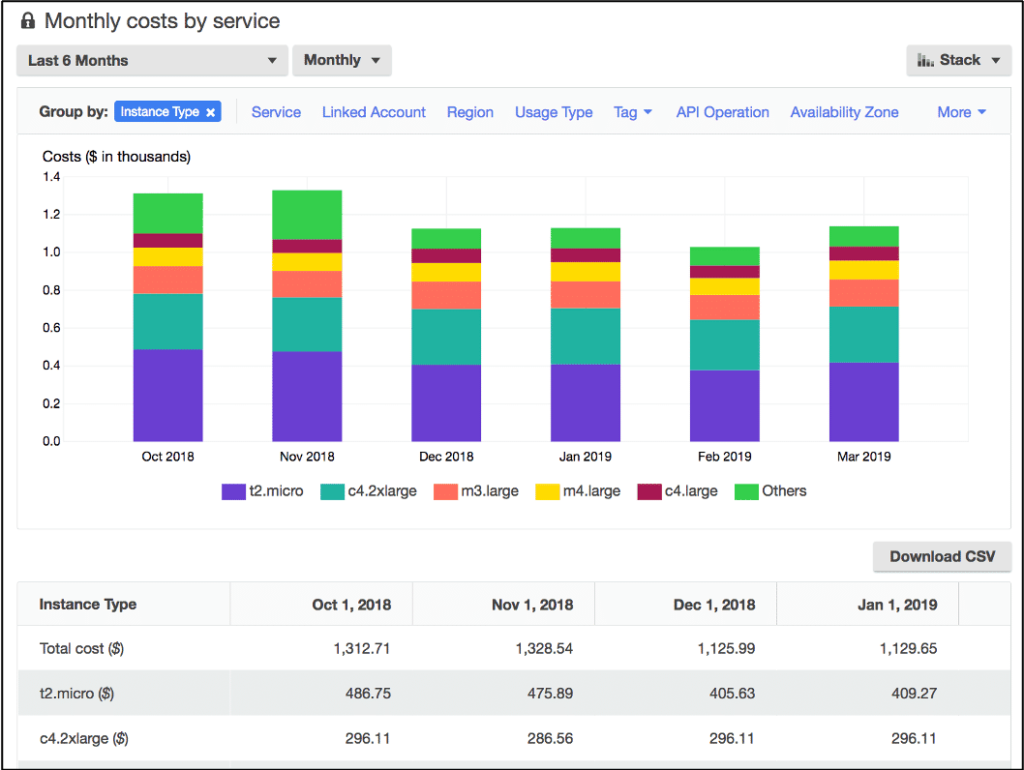
This example of the AWS Cost Explorer dashboard displays monthly costs for Amazon EC2 instances over a 6-month period. The bar for each month separates the costs for different Amazon EC2 instance types (such as t2.micro or m3.large).
By analyzing your AWS costs over time, you can make informed decisions about future costs and how to plan your budgets.