Adapter Pattern works as a bridge between two incompatible interfaces. This is a structural pattern that combines the capability of two different interfaces.
Adapter Pattern involves a single class which is responsible to join functionalities of independent or incompatible interfaces.
Using of adapter Pattern can be demonstrated via following example : an audio player device can play mp3 files only and wants to use an advanced audio player capable of playing vlc and mp4 files.
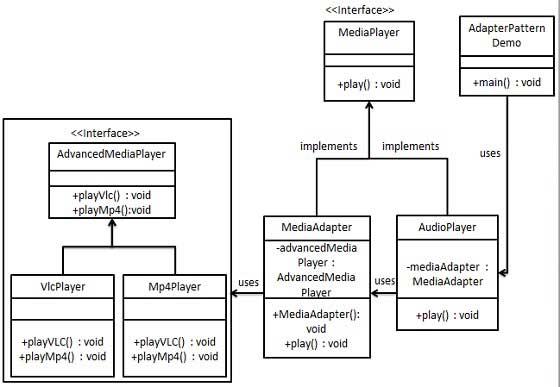
Step 1 : Create interfaces for Media Player and Advanced Media Player
public interface MediaPlayer {
void play(String audioType, String fileName);
}
public interface AdvancedMediaPlayer {
void playVlc(String fileName);
void playMp4(String fileName);
}
Step 2 : Create concrete classes implementing AdvancedMediaPlayer interface
public class VlcPlayer implements AdvancedMediaPlayer {
@Override
public void playVlc(String fileName) {
System.out.println("Playing vlc file. Name: "+ fileName);
}
@Override
public void playMp4(String fileName) {
}
}
public class Mp4Player implements AdvancedMediaPlayer {
@Override
public void playVlc(String fileName) {
}
@Override
public void playMp4(String fileName) {
System.out.println("Playing mp4 file. Name: "+ fileName);
}
}
Step 3 : Create adapter class implementing the MediaPlayer interface
public class MediaAdapter implements MediaPlayer {
AdvancedMediaPlayer advancedMusicPlayer;
public MediaAdapter(String audioType) {
if (audioType.equalsIgnoreCase("vlc")) {
advancedMusicPlayer = new VlcPlayer();
} else if (audioType.equalsIgnoreCase("mp4")) {
advancedMusicPlayer = new Mp4Player();
}
}
@Override
public void play(String audioType, String fileName) {
if (audioType.equalsIgnoreCase("vlc")) {
advancedMusicPlayer.playVlc(fileName);
} else if (audioType.equalsIgnoreCase("mp4")) {
advancedMusicPlayer.playMp4(fileName);
}
}
}
Step 4 : Create concrete class implementing the MediaPlayer interface
public class AudioPlayer implements MediaPlayer {
MediaAdapter mediaAdapter;
@Override
public void play(String audioType, String fileName) {
// inbuilt support to play mp3 music files
if (audioType.equalsIgnoreCase("mp3")) {
System.out.println("Playing mp3 file. Name: " + fileName);
}
// mediaAdapter is providing support to play other file formats
else if (audioType.equalsIgnoreCase("vlc") || audioType.equalsIgnoreCase("mp4")) {
mediaAdapter = new MediaAdapter(audioType);
mediaAdapter.play(audioType, fileName);
} else {
System.out.println("Invalid media. " + audioType + " format not supported");
}
}
}
Step 5 : Use the AudioPlayer to play different types of audio formats
public class AdapterPatternDemo {
public static void main(String[] args) {
AudioPlayer audioPlayer = new AudioPlayer();
audioPlayer.play("mp3", "beyond the horizon.mp3");
audioPlayer.play("mp4", "alone.mp4");
audioPlayer.play("vlc", "far far away.vlc");
audioPlayer.play("avi", "mind me.avi");
}
}
The output will be :
Playing mp3 file. Name: beyond the horizon.mp3 Playing mp4 file. Name: alone.mp4 Playing vlc file. Name: far far away.vlc Invalid media. avi format not supported